Choose a plan that fits your goals—flexible, scalable, and designed for growth.
Send WhatsApp messages in bulk with WhatsApp API and manage conversations with the WhatsApp inbox.
Grow your WhatsApp marketing and run smart campaigns with advanced automation & analytics.
Build custom WhatsApp plan most suited for your business needs
Send WhatsApp messages in bulk with WhatsApp API and manage conversations with the WhatsApp inbox.
Grow your WhatsApp marketing and run smart campaigns with advanced automation
& analytics.
Build custom WhatsApp plan most suited for your business needs
Send WhatsApp messages in bulk with WhatsApp API and manage conversations with the WhatsApp inbox.
Grow your WhatsApp marketing and run smart campaigns with advanced automation
& analytics.
Build custom WhatsApp plan most suited for your business needs
.png)
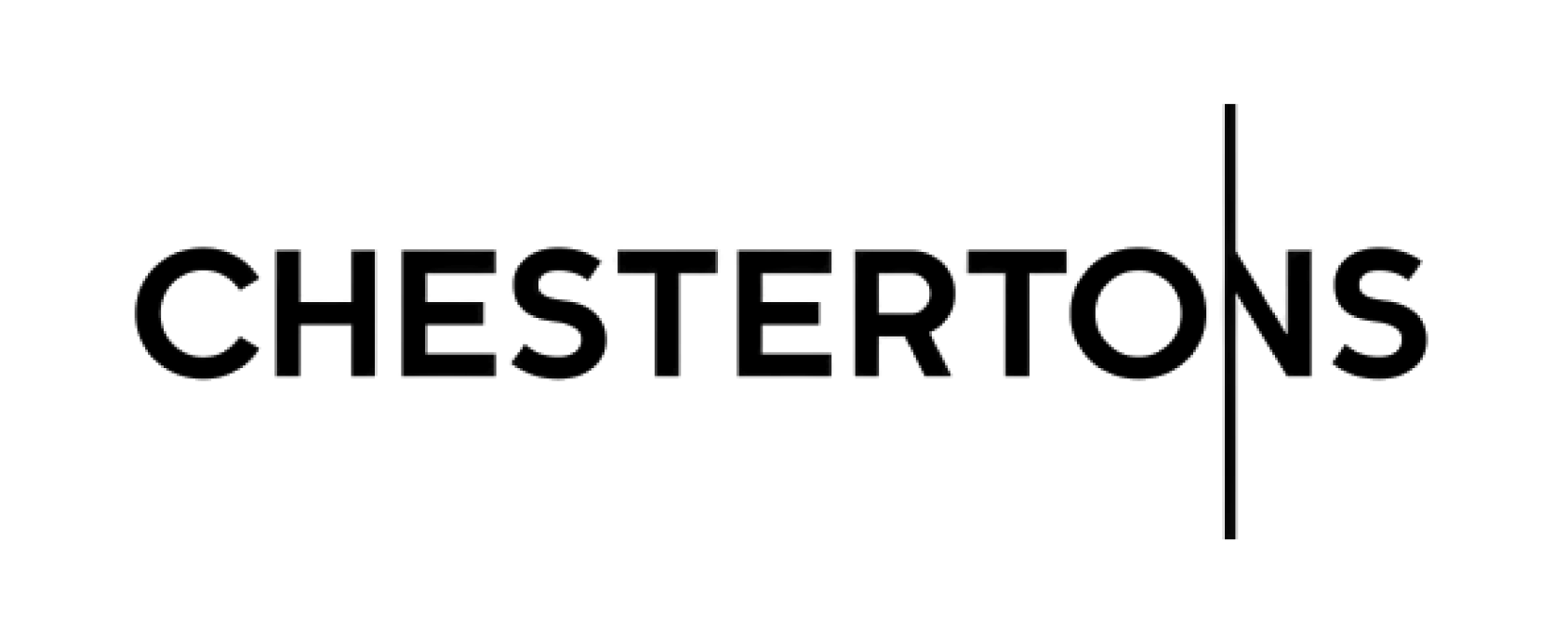



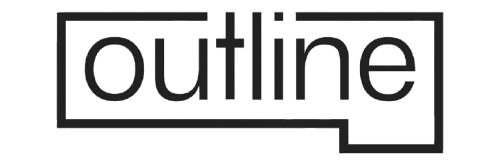





A WhatsApp Marketing Campaign is usually divided into the kind of conversations you are having with your audience. A marketing conversation in Iraq is 75 IQD/conversation, a Utility conversation is 99 IQD/conversation, an Authentication conversation is 59 IQD/conversation, and a Service conversation is free of charge.
Yes, you will be charged according to the pricing plan you choose. To know about the final price, you can talk to our product experts here.
If you choose our Growth plan and want some additional features from the Enterprise plan, we can customize it as per your business’ requirements. To know more, you can chat here.
Our customer support team responds as soon as possible during working hours. Our AI chatbot, Enbo, is 24*7 available on the website to answer queries. On other days, the response time typically ranges from 2-4 hours.
Chatbot building and implementation charges are very subjective and are decided on the complexity of flow of the bot. A small flow takes less time and hence less money. A complex flow will require more time and hence more investment.
No, there is no charge for Meta approved WhatsApp templates.
Mohammed’s 7 day free trial lets you leverage the full capabilities of the platform for 7 days in a sandbox environment. Once your free trial is over, you can upgrade to a paid plan to keep using the platform.
Yes, you can use an existing WhatsApp number. However, before onboarding, you must first delete the WhatsApp account linked to that number. Launch the WhatsApp app on your phone. Navigate to "Settings" within the app. Tap on "Account". Select "Delete my account". Enter your full phone number in the required field. Tap "Delete my account" to confirm the process.
Note: WhatsApp chat backups cannot be imported into your Mohammed Raad's account.
WhatsApp Coexistence allows you to onboard a number to the WhatsApp Cloud API even if it is already connected to the WhatsApp Business App.
There is no setup fee associated with using the WhatsApp API.
We accept payments through all local transfer methods such as Qi Card, ZainCash, and AsiaPay. You can also pay via bank transfer if you choose an annual plan. For more information, please contact us at info@mohammedraad.iq .
MAU stands for Monthly Active Users. It refers to the unique customers who interact with your business via WhatsApp in a given month. Each customer is counted once, no matter how many conversations they have. Your subscription plan includes a specific number of MAUs, and exceeding that limit may require upgrading to a higher plan.
Businesses can only reply to a customer’s last message within 24 hours from when it was received. This is called the “24-hour customer service window.
Once the 24 hours pass, you can no longer send free-form messages. To continue the conversation, you must use pre-approved WhatsApp message templates.
Meta enforces the 24-hour window to protect users from spam and ensure they only receive timely, relevant, and expected messages.
Yes, but only by using approved message templates (such as notifications about orders, payments, OTPs, booking reminders, or service updates). These templates must be reviewed and approved by Meta.
Best practice is to respond to customer inquiries quickly, within the 24-hour window. If you need ongoing communication, prepare template messages in advance for approvals.
You can check the full WhatsApp Business Messaging Policies here:
Link